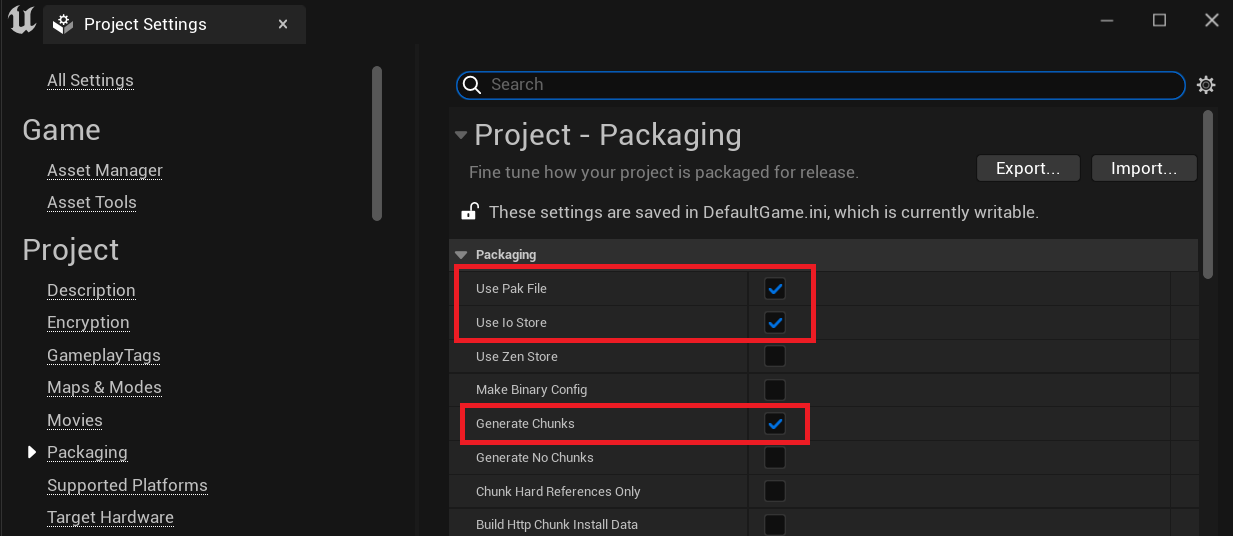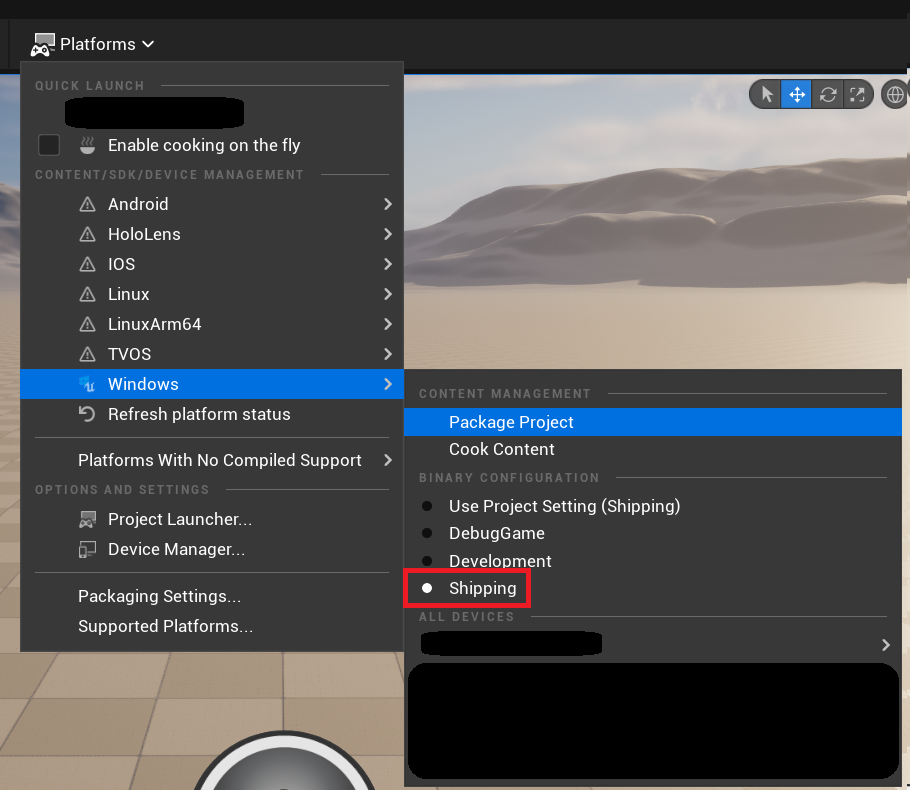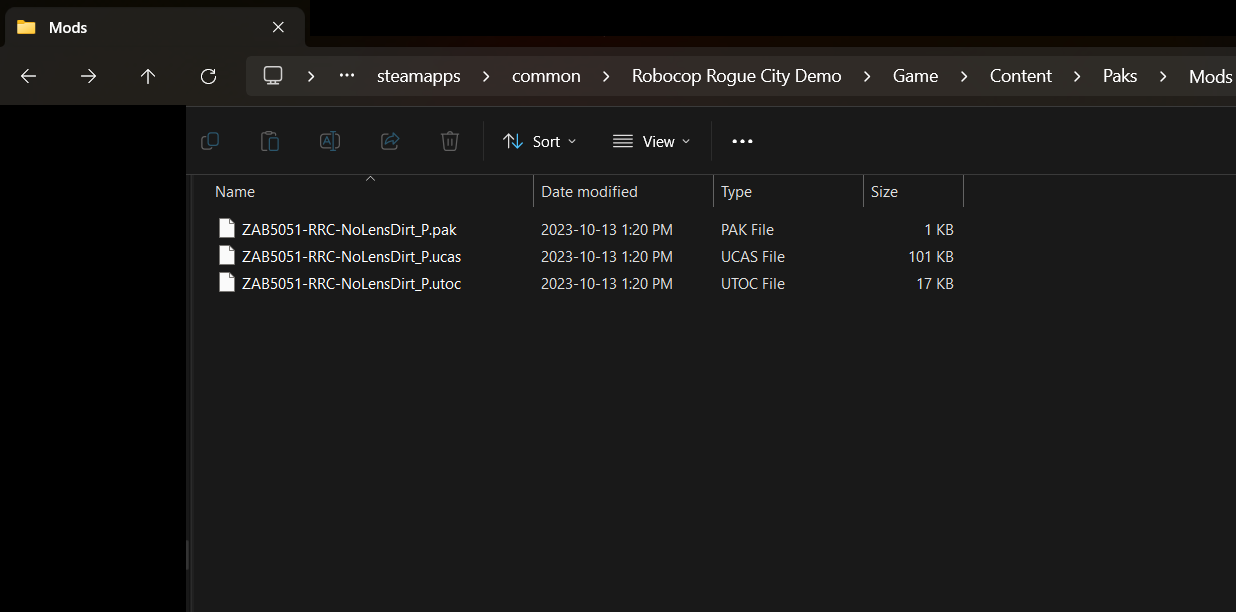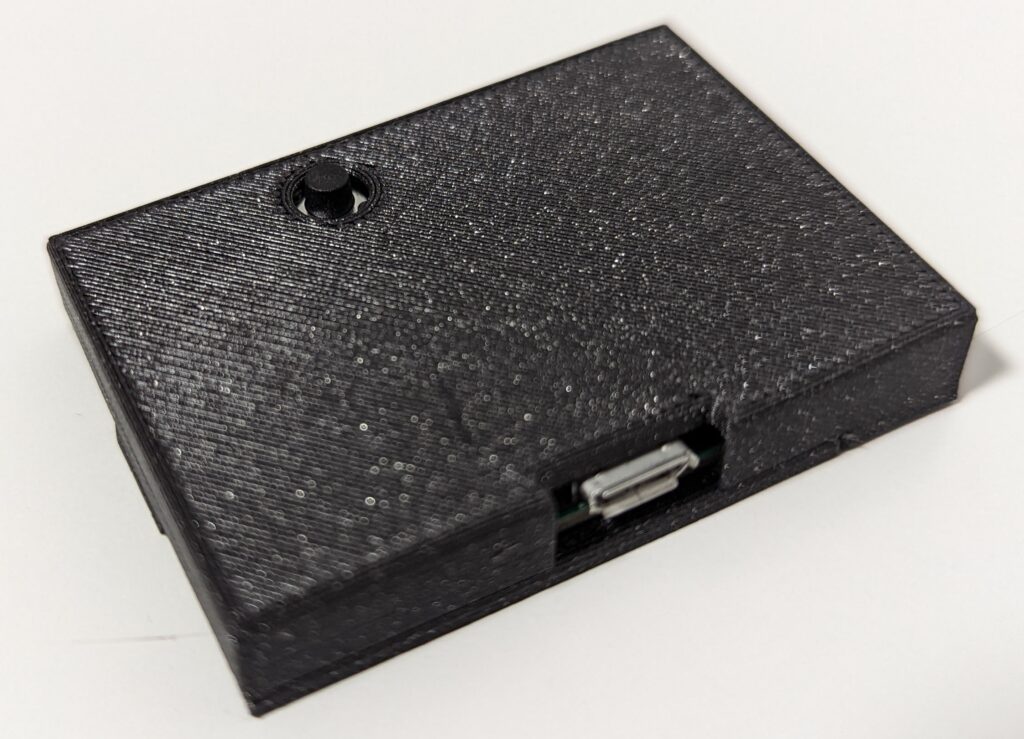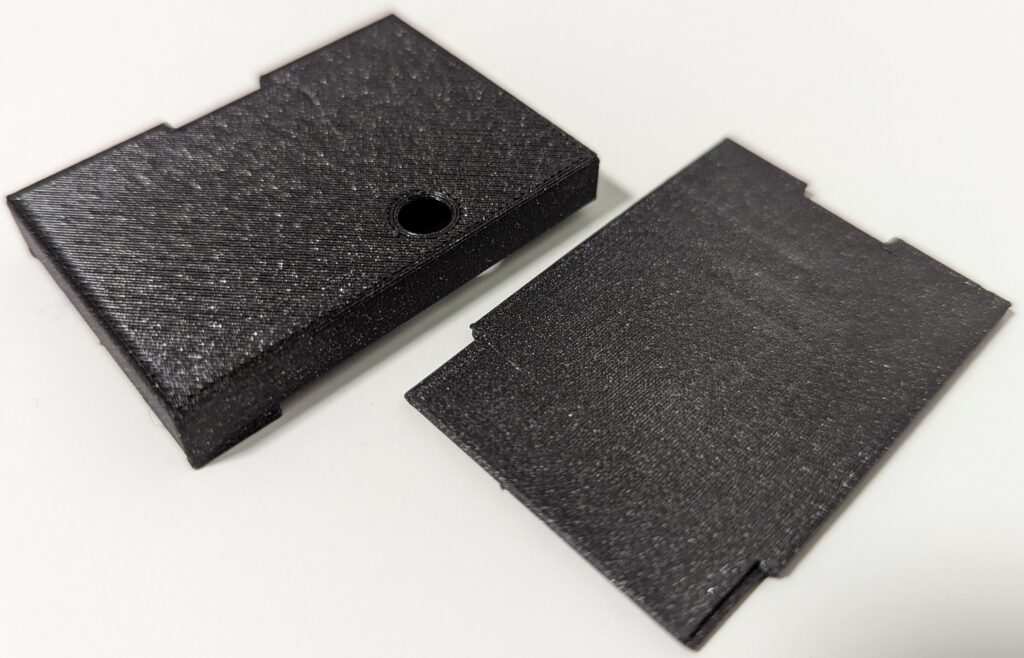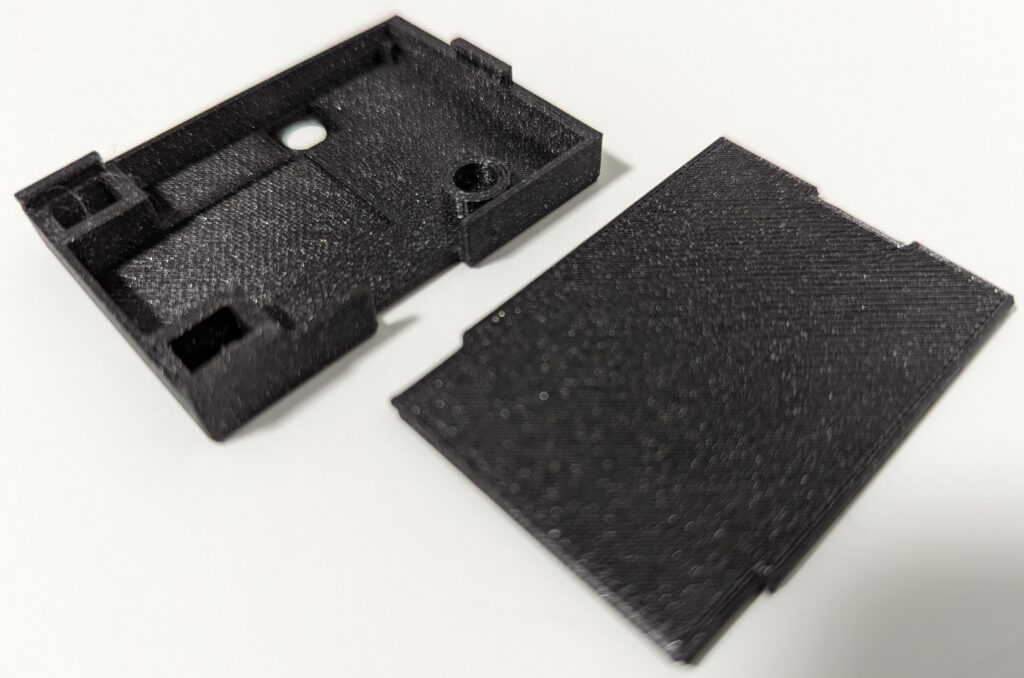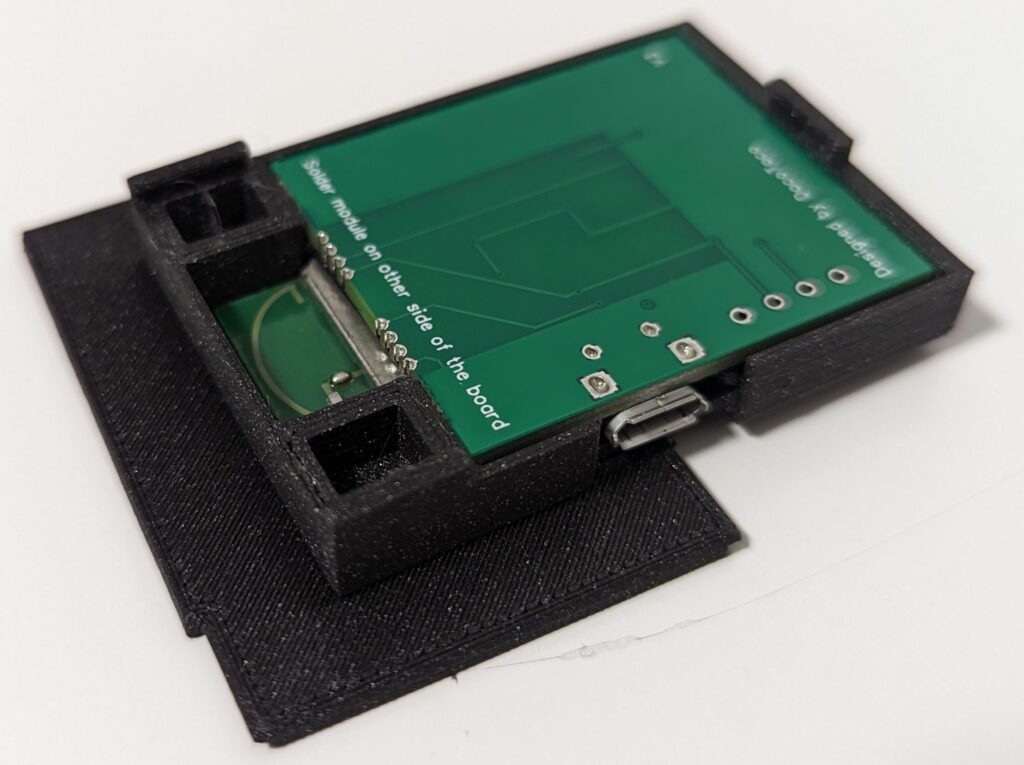Hey everyone. There hasn’t been much to make new blog posts about lately, but I just wanted to make a quick post to note that I am still here and shipping boards!
Now shipping v4!
I am finally starting to ship v4! The case is ready, and they’re printing as I type! I’ve also updated the product page, which can be found below, as well as the new case revision. This new case should hold up to wear and tear even better than the V3 design could, and I have increased the tolerances where I can for better fit and finish.
For the time being I have kept the price as-is, although I may need to reevaluate in the future. Note however that I have removed the no-case option. Since getting the 3D printer and adding the option, nearly 100% have chosen to get the case with purchase. Removing the option just simplifies things.
Bluetooth Passthrough Adapter: Product Page (link)
Case for v4: Download Files (link)
Sadly I have also had to increase checkout security due to fraud. For anyone impacted by these checks, please reach out to me via the contact form (link) and we’ll find a work around. This shouldn’t affect most, but it may throw an error if you attempt a purchase over VPN for an example.
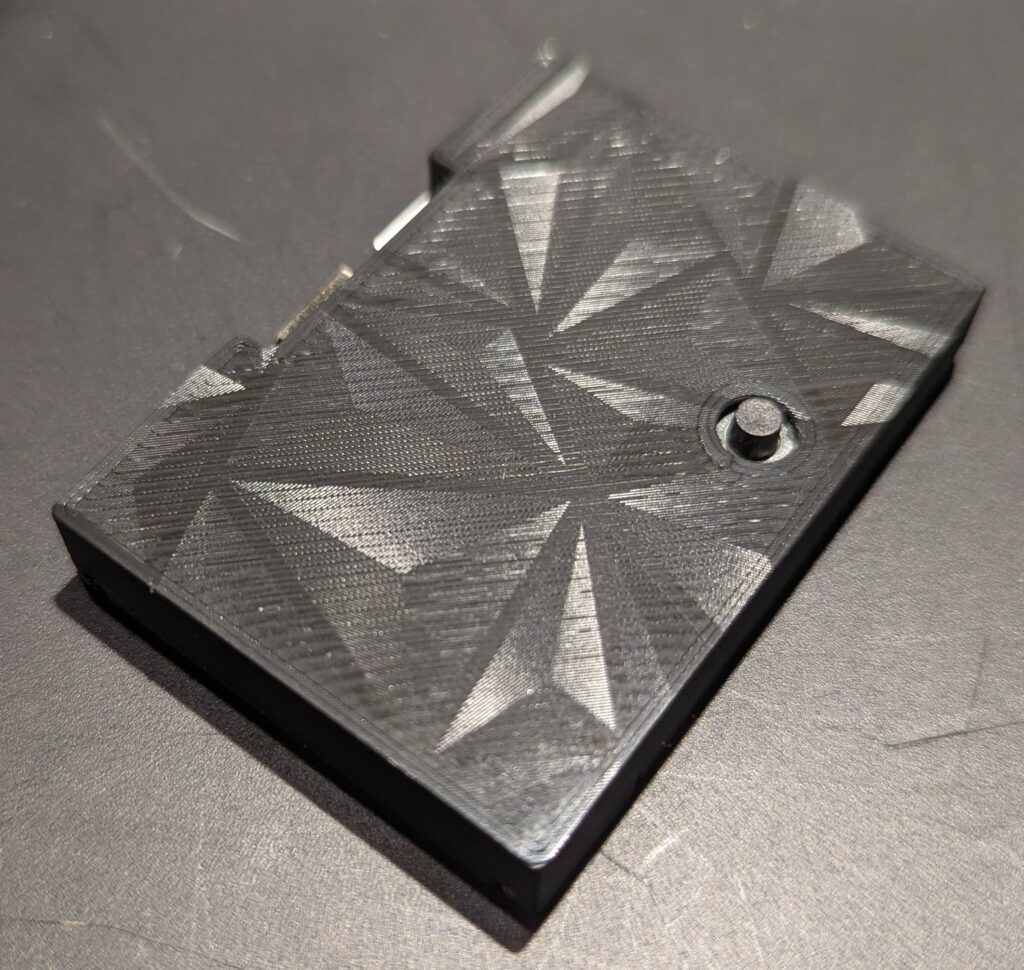
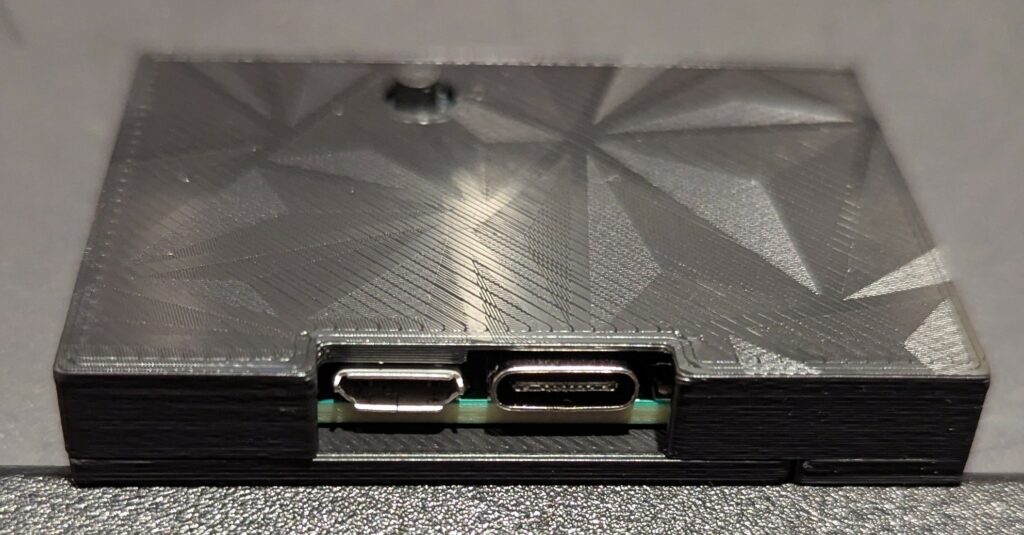
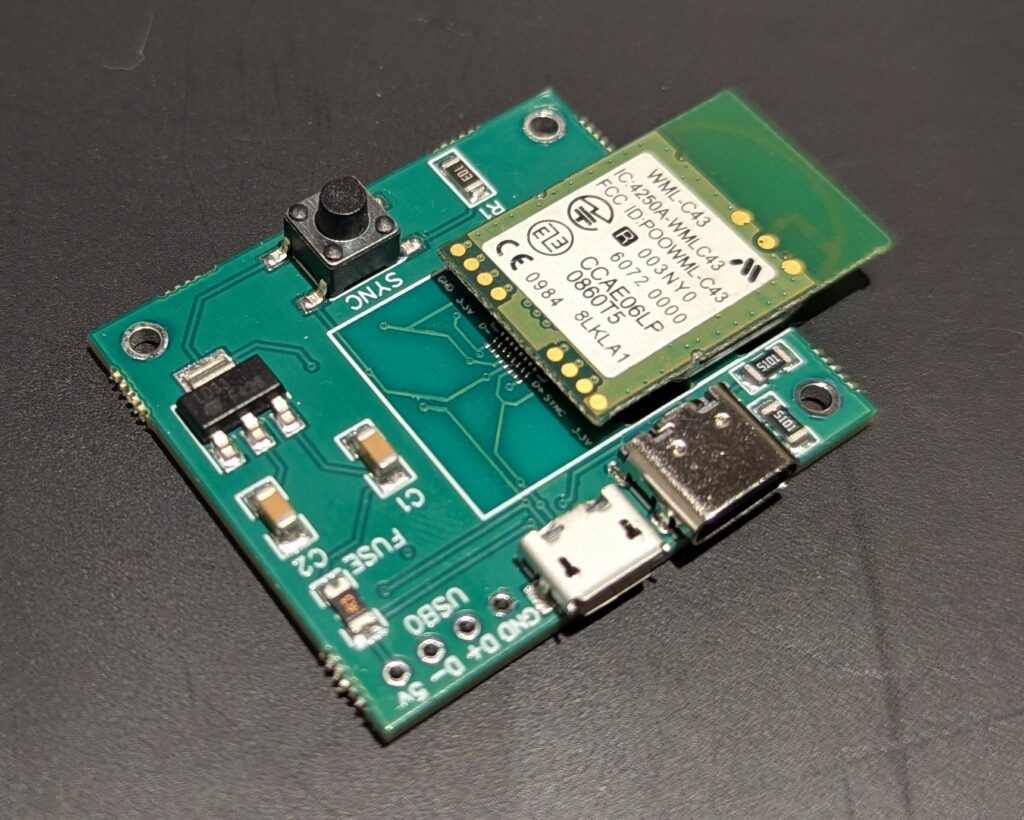
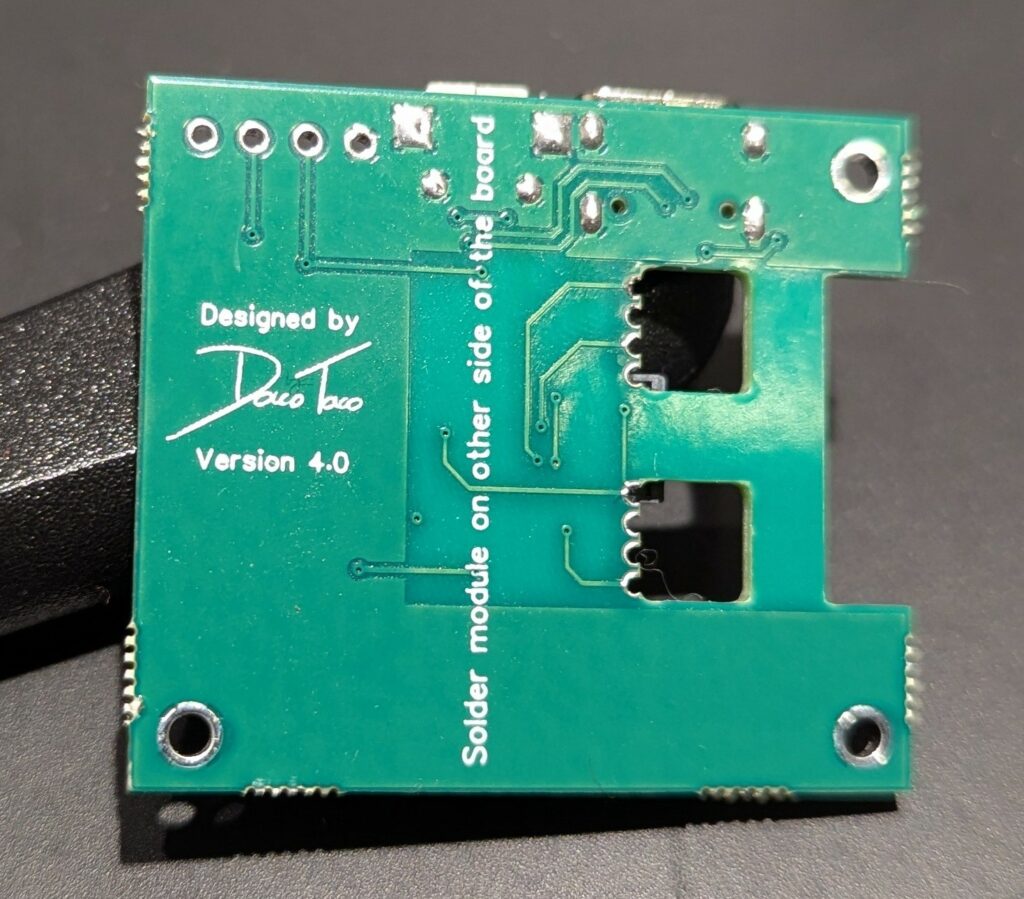
New v4 boards are finally here!
I finally have v4 in hand, and will be working on case design/testing as well as board break out, assembly (attaching bluetooth module), and testing.
My goal is to have these ship out within 2 weeks time. To everyone who purchased on back order, I want to first say thank you so very much for your trust, and secondly that I will do my very best to get these out as quickly as reasonably possible. This took quite a bit longer than usual restocks due to the revision change, among other reasons.
Once everything is truly ready to go, I will update the product page with new info/pictures.
In the mean time, here are some pics!
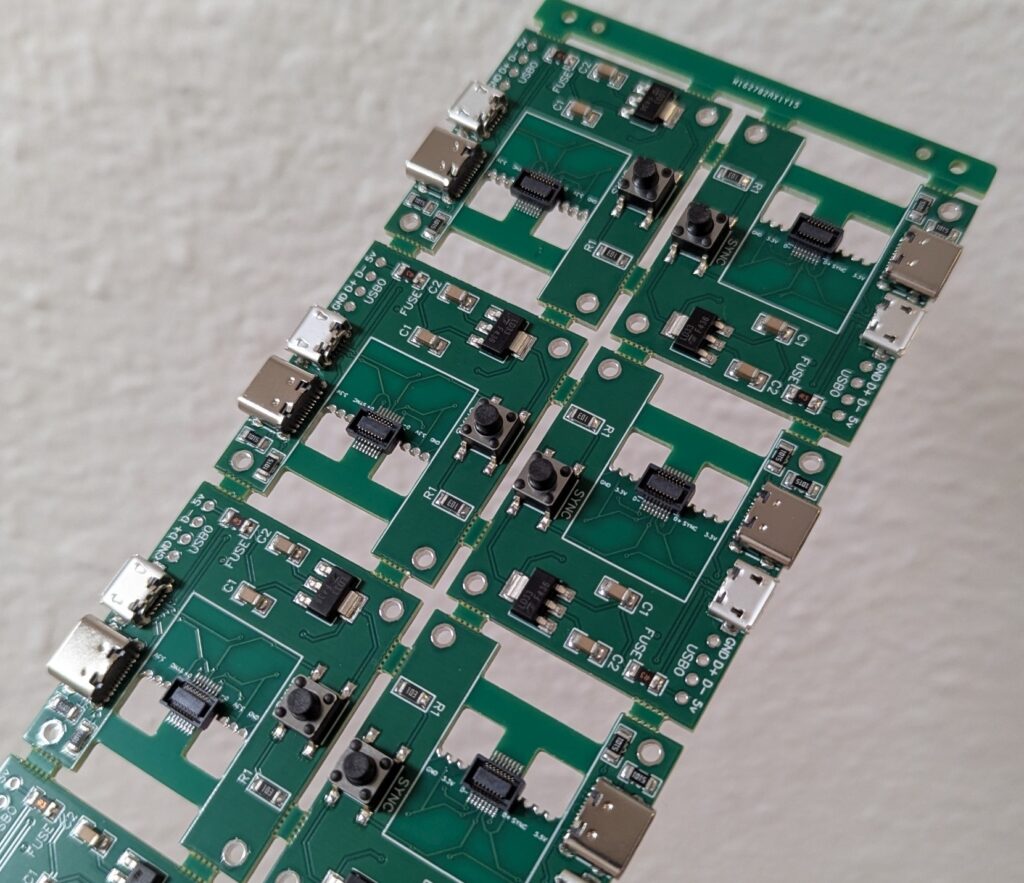
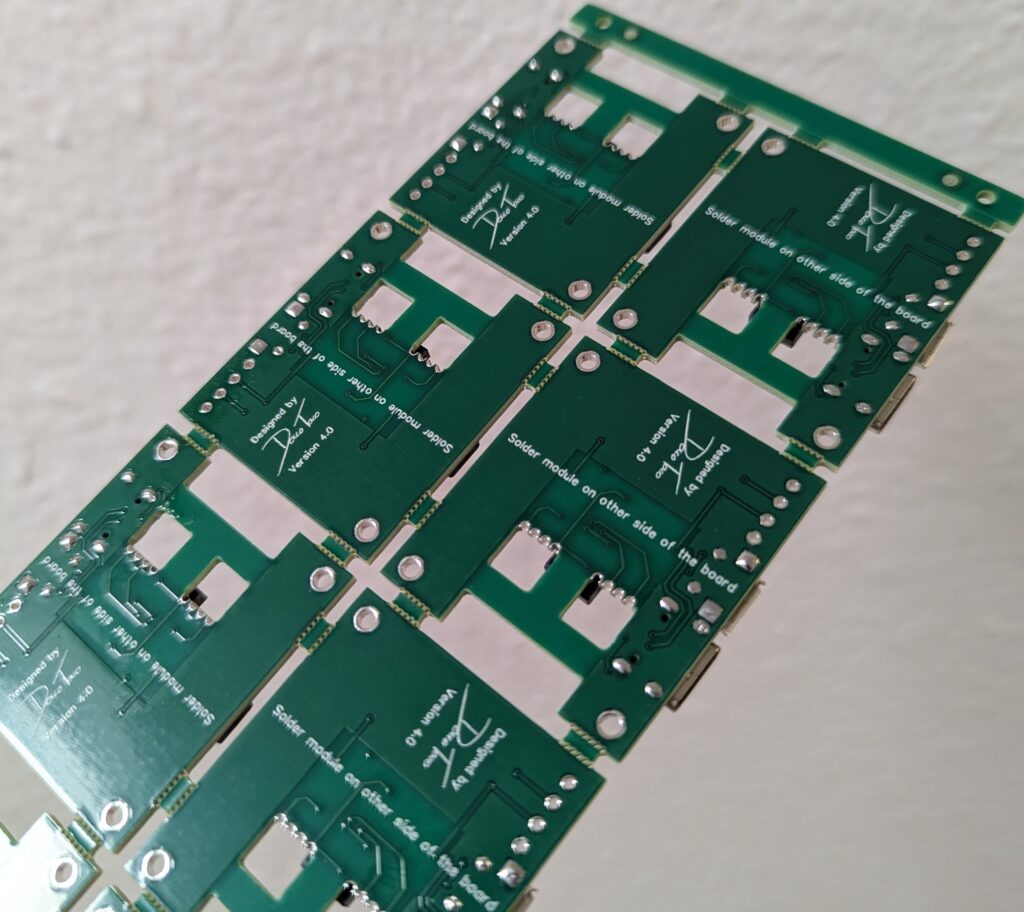
New bluetooth passthrough adapter revision incoming!
Hello everyone! Just a quick announcement that a new revision, v4, will be coming soon. Everyone who has purchased on back order will receive the new version at no additional charge. Once I have them in hand I will get the new case designed and fitted, and a new product page with matching images.
You can see the new version here: https://forums.dolphin-emu.org/Thread-how-to-wire-a-wii-s-bluetooth-module-to-a-pc-usb-port?page=57
Changelist (v4):
1. USB-C (both USB-C and Micro-USB will be soldered on, just don’t try and connect both at the same time!)
2. Potentially slightly longer range
HWiNFO Extended Sensors App
I wrote an AutoHotKey script that creates, and periodically refreshes, custom sensors for HWiNFO to read. This was mainly so InfoPanel could display more info on my drives, but I laid out the script in such a way that more could be added overtime if desired.
Link: Download (includes source)
Features:
- GUI Settings Editor
- Drive Used (percent of space taken up on drive)
- Drive Capacity (total possible capacity of drive)
- Drive Free Space
If you don’t trust an executable AHK script (and I wouldn’t blame you), the AHK file itself can be found in the src folder and will work too. The compiled version is mainly for convenience.
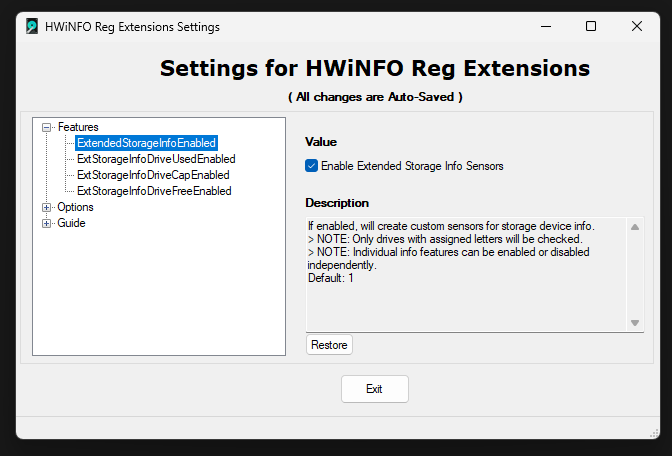
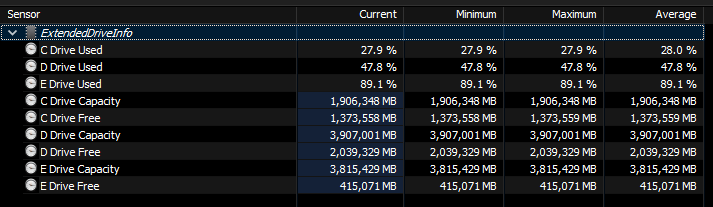
Please contact me with bugs/issues, questions, or ideas for more additions.
Modding Robocop: Rogue City, and other UE 5+ Games
Here is a short guide for how to mod Robocop: Rogue City (RRC from here on) and other UE5+ games. This won’t be as detailed as my previous guide for UE4, so please read that first to understand everything.
Note that this tutorial is primarily meant for modifying Content, not Code, and this is based on a game without Encryption / sig files. If you see “.sig” file, then things are more complicated.
Required Software
- FModel: https://fmodel.app/
- Used to quickly sift through existing pak/ucas/utoc files.
- FModel Mapping file for the game.
- Robocop: Rogue City: Download Mappings
- More mappings can be found on the FModel Discord.
- Unreal Engine matching the game (For RRC that is 5.2 or 5.2.1): [get from Epic Games launcher]
- Same deal as UE4; you need the matching version to generate the files.
Other Software (not required)
- UE4SS: https://github.com/UE4SS-RE/RE-UE4SS
- Enables modding beyond just content (e.g. scripting/programming).
- I was able to get UE4SS working by using the Experimental branch. Check out their Discord to learn more.
- Can be quite complicated. This guide won’t go into it.
Tutorial
- Open FModel and add RRC.
- Navigate to the Game Selector (Directory > Selector), and add a new game, pointing to the game dir for RRC
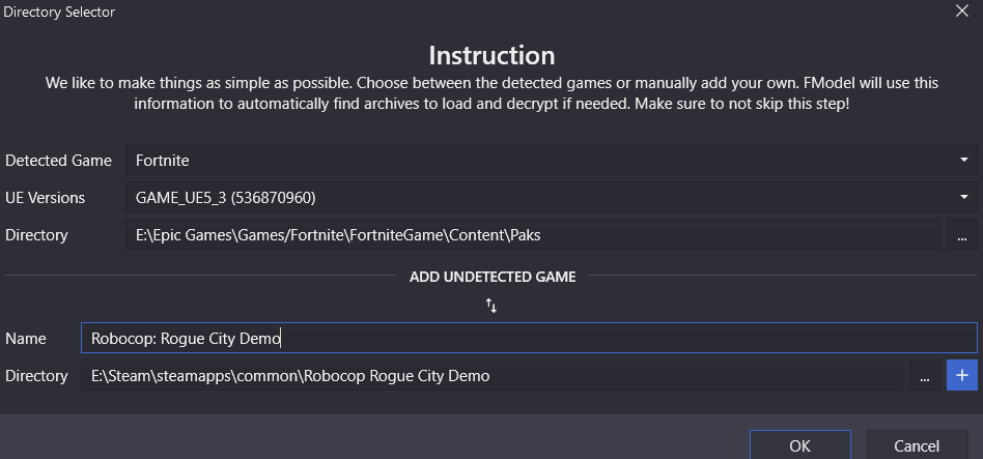
- Press the “+” button with it filled out, and hit ok.
- Once it reloads, go back to the same screen, find RRC from the Detected Game drop-down, and change UE Version to 5.2. Press ok.
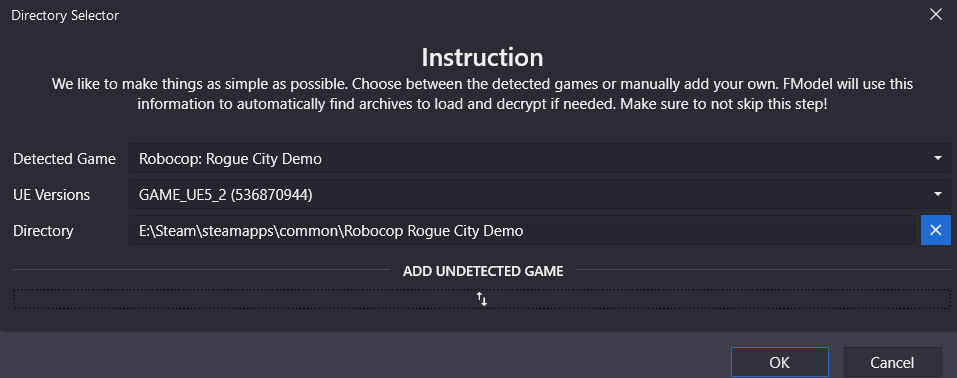
- Once it reloads (again), apply the supplied Mapping file. This will correct loading errors. Navigate to Settings, and in the new screen that appears tick the “Local Mapping File” checkbox, and point it to the mapping. Press OK.
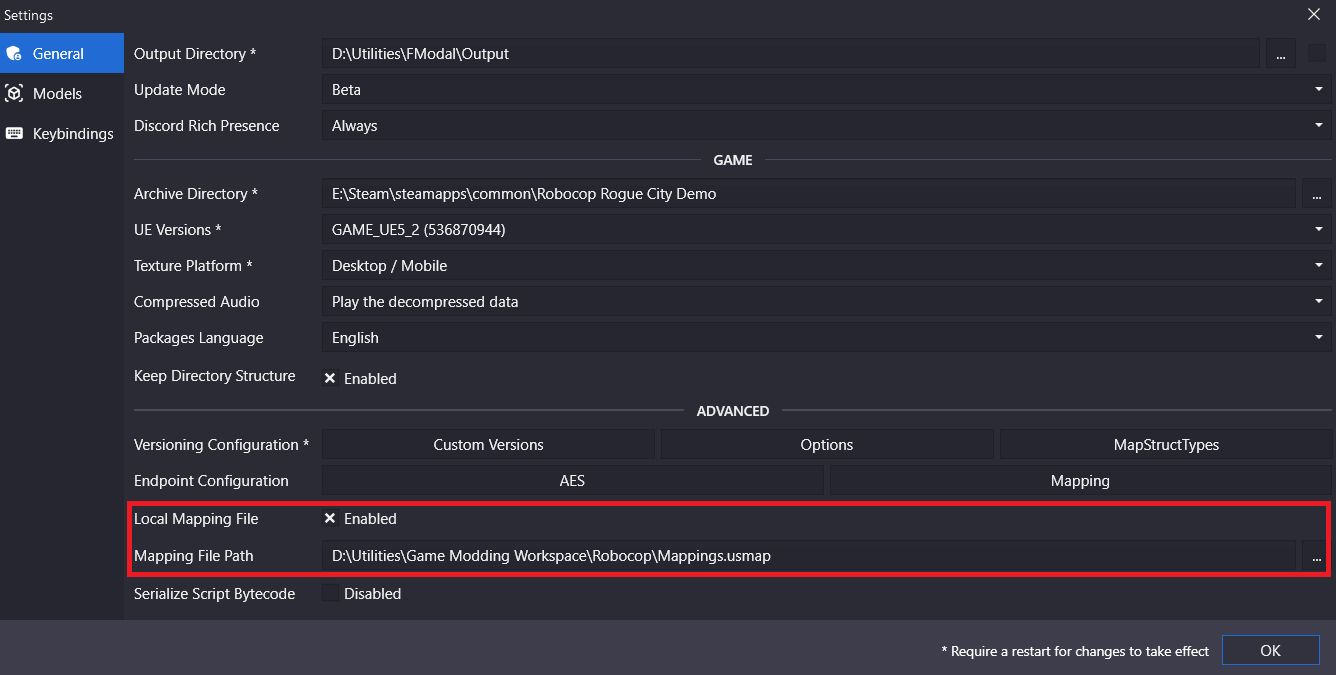
- You can now freely explore the pak/ucas/utoc files and export any content to modify.
- Launch the game’s matching Unreal Engine version (RRC: UE 5.2 / 5.2.1).
- Create a new game project matching the base directory for your title. For RRC, that is “Game” (so game.uproject). IF THIS DOES NOT MATCH, CONTENT WILL NOT BE LOADED!
- Drop your modified files into the content browser, and arrange them into the matching folder structure from FModel. Note that “<game name>\Content” should be dropped from the path, as it is already implied within the engine (the Content Browser starts in Content afterall!)
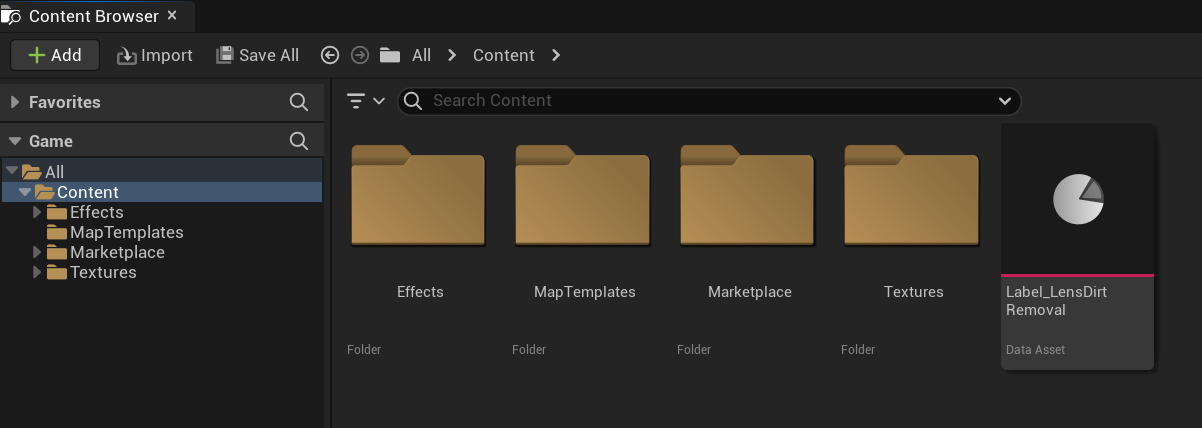
- Set the project to use IO Store with Chunks.
- Navigate to Edit > Project Settings > Packaging Tab.
- Enable “Pak File” “IO Store” and “Generate Chunks”, then close the window.
- Create a Chunk ID Label in the main Content folder.
- From the Content Browser open the Content folder (All > Content). Note that inside of this folder should be all of your sub-folders with your modified assets.
- Right-Click in the Content Browser next to your folders > Miscellaneous > Data Asset.
- Name this new Data Asset “Label_<mod name>” (EX: Label_ReplaceCrosshair). Check out the above image of the Content Browser to see how this should be laid out.
- Open the newly created Data Asset, and set Priority to 1 (or higher), Chunk ID to a high number (1000 or higher recommended), Cook Rule to Always Cook, and enable Label Assets in My Directory.
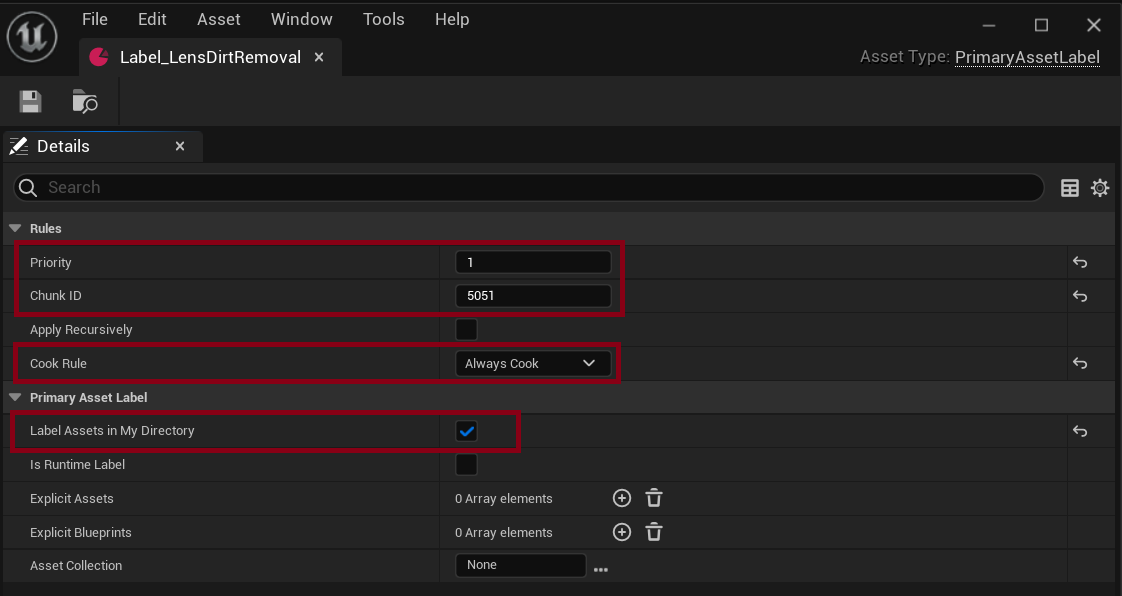
- You can learn more about Chunks here: https://docs.unrealengine.com/4.26/en-US/SharingAndReleasing/Patching/GeneralPatching/ChunkingExample/
- Package the files for Windows. Ensure Binary Configuration is set to Shipping (this may not matter, but do it just to be safe!)
- When asked for the folder, you can save this anywhere, just be sure to remember where it is.
- When asked for the folder, you can save this anywhere, just be sure to remember where it is.
- Navigate to the Packaged build in Windows, and drill-down into the Paks folder.
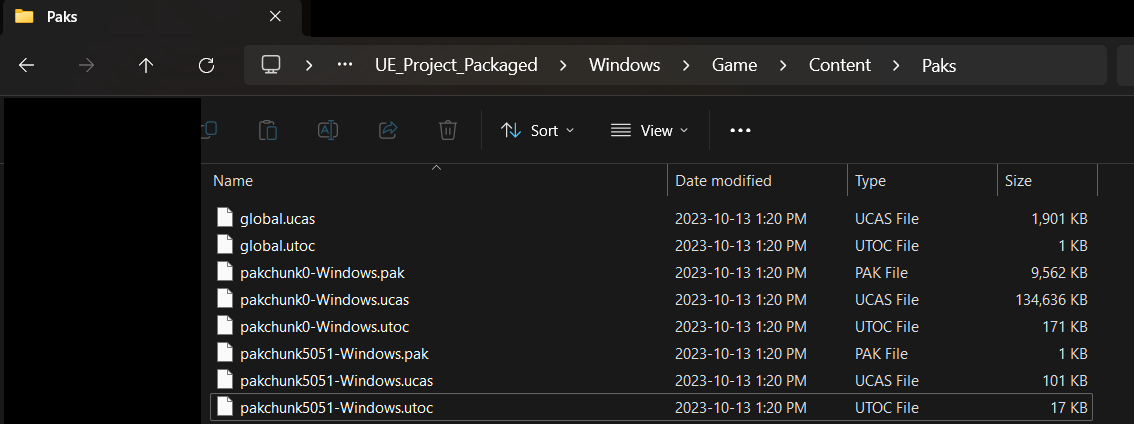
- Copy the files with your Chunk ID from Step 4 to the Mod directory inside Paks folder (For RRC is looks like ~steamapps\common\Robocop Rogue City Demo\Game\Content\Paks\Mods).
- If a Mods folder does not already exist, create one.
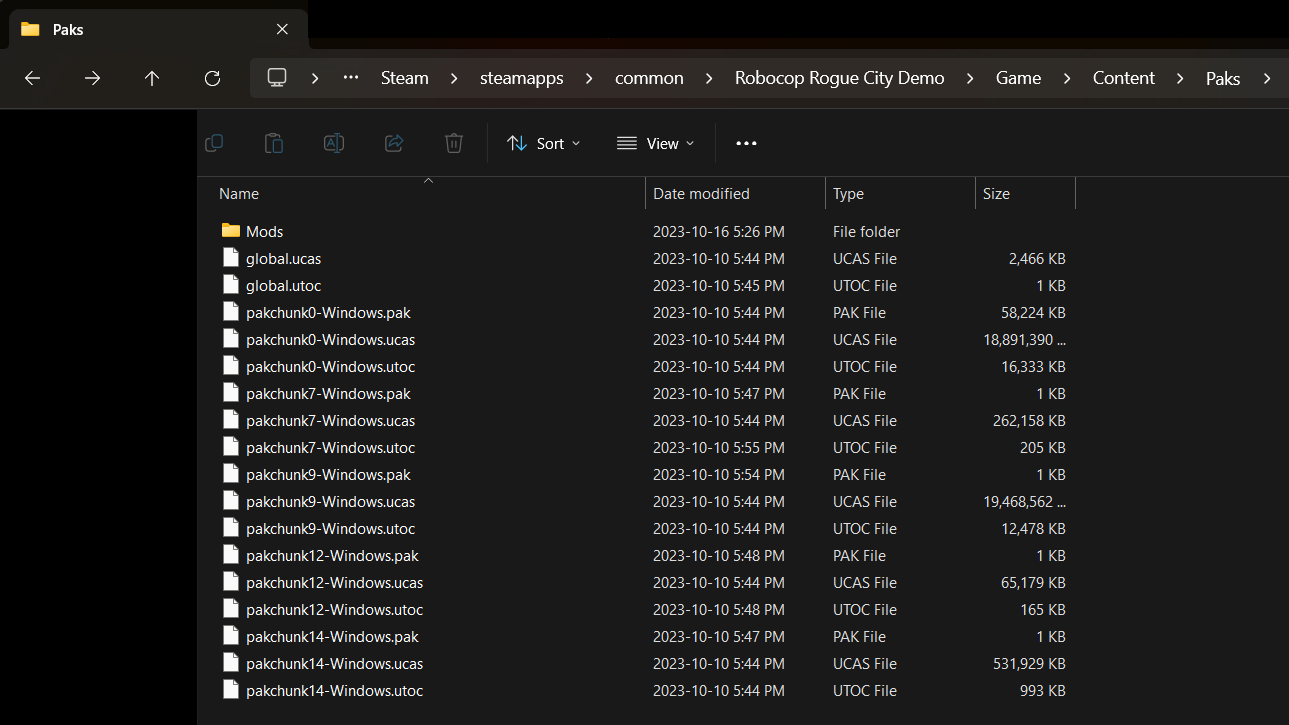
- Note: ONLY COPY THE MATCHING CHUNK ID FILES. The other files may overwrite basegame functionality and break everything!
- Rename each File to be specific to your mod, ending with “_P”. I also recommend keeping the ChunkID somewhere in the name so it’s easier to remember.
- Note: DO NOT FORGET THE “_P”, AND BE SURE THEY ALL HAVE THE SAME FILENAME.
- That’s it! Launch the game, and your Content mods should be applied!
Optional Steps
- Enable per-asset Chunk ID assignment. Not necessary, but can prove useful for more complex mods.
- Navigate to Edit > Editor Preferences > Appearance Tab.
- Search for “assign”, Enable “Allow ChunkID Assignments”, then close the window.
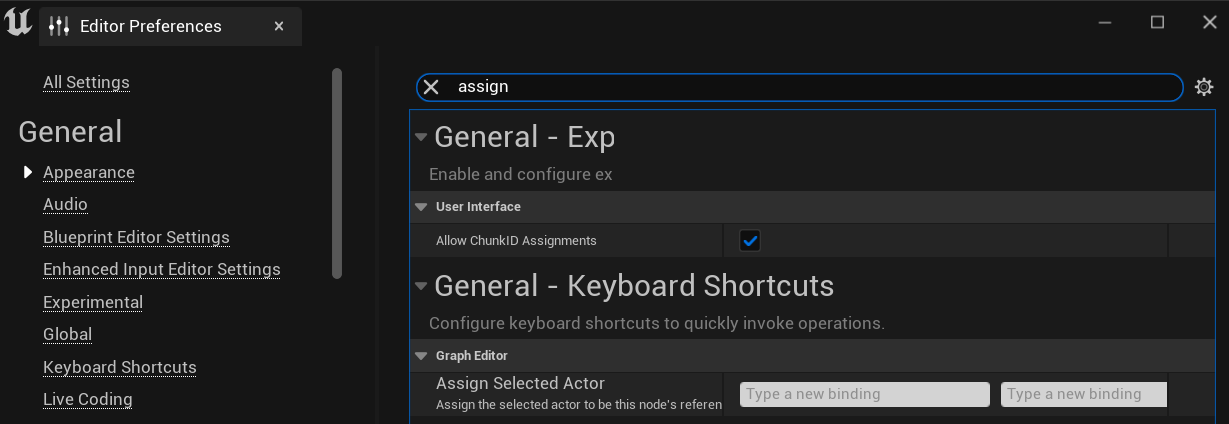
Adapter Boards have been restocked!
Hello! I just wanted to say thank you to everyone who drops by my little site to grab one of these boards. I’m just thrilled to be able to offer this (very small) contribution to the Dolphin emulation community honestly. It helped me learn a lot about e-commerce, website maintenance, 3D printing, and the list goes on. It all started by happenstance during the pandemic, as I wanted to get my own printed but the minimum order was… a lot, and it’s just kind of grown from there.
It’s been a really fun journey, and I plan to continue to offer these adapters for the foreseeable future. The plan is to keep costs the same for now, but sometime in 2024 I may reevaluate. Shipping especially needs an overhaul, but the majority of proper shipping solutions involve a subscription cost, which just isn’t a good fit.
On the board pricing specifically, I will try to avoid increasing the cost, as I already feel it’s high when taken at face value. The driving force being volume; these boards aren’t flying off the shelves, which is totally fine by me, but I do need to take that into account.
If you have made an order during the back-order phase, you can expect them to be in the mail soon. The first wave is going out tomorrow, and the second wave will follow shortly thereafter.
Thank you again everyone, and if you have any questions as always feel free to reach out. I try to always respond, but if I missed one please don’t hesitate to poke again.
Cases now available, and product back in stock!
Hello everyone!
I’m excited to announce that boards are back in stock, and I have also gotten a 3D printer up and running so I can offer cases as well! Price for case add-on is $5, at least initially, although I may increase it later depending on the effort required for upkeep.
Product Page Link: DacoTaco’s Bluetooth Passthrough Adapter V3
Eventually I plan to offer the cases individually, for anyone who purchased in the past and would like to add the case now. Price is TBD, but please feel free to add yourself to the wishlist here: 3D Printed Adapter Case
The case can be downloaded here: Case (Rev B) STL Files
Original: Case STL Files
Changelist:
Rev B: Minor tweaks for better fit were made on interior. The bluetooth module has a little more open space on both sides. This ensures no pressure is put on the module, only on the main board. This is the version I’ve been shipping for the past year or so, I just forgot to get the STLs exported and uploaded (I tend to use STEPs myself).
Credits and Licensing: Original by Yodashut, modified by myself. Licensed under CC with Attribution (same as the original).
The case is heavily based on Yodashut’s original, which I have adjusted slightly:
1. Hole for button is more centered.
2. Additional support for board added near USB connector.
3. Bridge over BT board removed to simplify printing.
4. Solid areas (support cylinder and front blocks) have been hollowed out. No change in rigidity has been found in my testing.
5. Removed triangular ‘hooks’ on Bottom so the case would more consistently click together across numerous prints. This did not make any change to fit and finish. With these little finish bits left on, about half of my test prints would have the clips bulging out due to being unable to fully seat themselves.
6. Increased length of cutout for BT board in the bottom to avoid squishing on the connector side. Note this is length, not depth, so it isn’t any thinner.
Low Stock Update
Hello everyone,
I am working on my next order batch now, but for the time being I have adjusted the stock count slightly since I still have a handful left. Until I receive the next batch, there won’t be anymore beyond the couple of units I added back in. It usually takes about 1 month from when the order is officially accepted to when I receive the final boards, but that could be impacted by shortages. I currently have them set to allow backordering, but I may turn that off depending on the production house timeline.
I also wanted to thank everyone who purchased one of these from my little shop. It doesn’t generate too much cash, but it’s really been a fun little side hobby and I love hearing back from those that bought one and were able to resolve their connection woes. My original version is still going strong in the living room for casual game nights, and I hope all of yours are as well!
As always please feel free to reach out anytime with questions, comments, or concerns. I may not answer everything (especially questions about adding new shipping countries, which is more involved than it should be sometimes) but I do my best.
Removing Germany from Shipping Options
Hello everyone,
I’m sorry if this causes trouble for those in Germany, but due to shipping issues I have decided to remove them from the available country list. This is due to both the packaging I use, as well as the German post service. I ship via USPS, as it is by far the most economical option for international shipping. However, once a USPS item reaches Germany, it is sorted as either a letter or package, and to be delivered as such. A letter would be handled by Deutsche Post, and a package by DHL (a part of Deutsche Post I believe). The packaging type I use results in this being too large to be considered a letter (of course), so DHL should deliver it, but have not done so up until now.
Recently I ran into this issue with a customer, but this isn’t the first time I’ve had an issue like this when shipping to Germany (an ebay item). I refunded the customer, but USPS can do nothing, and to their knowledge the package is delivered.
If anything changes I will reevaluate, but at this time I’m going to take the safer path and just remove the option. Sadly any other shipper besides USPS is just far too expensive, with the cost often being equal to the item itself!
Again I am sorry for the trouble, and I will investigate a better solution.